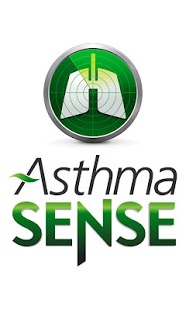AsthmaSense Cloud 1.1.1
Paid Version
Publisher Description
Is your asthma under control? This app assesses symptoms, medication use and breathing data to tell you when your risk is changing. Not only can you set reminders for meds and measurements, but you can now track, share and review multiple accounts online with the AsthmaSense Cloud. Share vital information easily with healthcare providers and family members from the Cloud’s web-based portal. AsthmaSense, the world’s most intelligent asthma app, brings together everything you need to manage your asthma, and may help to prevent asthma attacks.
AsthmaSense Cloud enables you to monitor information from multiple AsthmaSense users from a single hub. The Cloud collects, sorts and stores information entered by each AsthmaSense user for easy access from any Internet-enabled computer, tablet or smart phone. Using the Cloud, healthcare providers and family can review detailed information about asthma monitoring– which can lead to better management.
This potentially life-saving app for Droid enables you to:
- NEW – Synch data with the AsthmaSense Cloud
- NEW – View your trends & edit your entries via your computer
- NEW – Provide real-time information about monitoring to healthcare providers and family members through a web-safe portal on any browsing device (computer, iPad, etc)
- NEW – Safely stores your profile and asthma monitoring history, protecting it in the event of phone loss, damage, or replacement
- Manage asthma anytime, anywhere
- Use with children or adults
- Set reminders for medication use and peak flow testing
- See when medications are due
- Log diary actions with a single tap
- Record symptoms and breathing function
- Selectively silence reminders as needed
- Select reminder tones for individual users
- Record unscheduled medication use
- Record missed medications, as well as edit or update the journal
- Review up to one month of peak flow, symptoms and medication adherence
- Receive status alerts when your asthma is “not well controlled” or “poorly controlled” according to National Institute for Health guidelines
- Keep emergency contact information and phone numbers in easy reach
- Manage one or multiple users with one smart phone
iSonea is dedicated to developing innovative, easy-to-use monitoring devices and mobile health apps that improve the way people live with and manage asthma.
Visit us online at SoundAsthma.com, like us on Facebook at Facebook.com/SoundAsthma or connect with us on Twitter @SoundAsthma.
For examples on how to setup and use your Asthma Sense App please visit the AsthmaSense video collection found at http://www.soundasthma.com/asthma-sense/asthmasense-videos/
For FAQS and additional support, please visit http://www.soundasthma.com/asthma-sense/asthmasense-faqs/ or email us at appsupport@soundasthma.com
By purchasing and downloading this app, you agree to the terms in the iSonea Ltd. AsthmaSense End User Licensing Agreement found at http://soundasthma.com/asthma-sense/eula/
About AsthmaSense Cloud
AsthmaSense Cloud is a paid app for Android published in the Other list of apps, part of Home & Hobby.
The company that develops AsthmaSense Cloud is iSonea Limited. The latest version released by its developer is 1.1.1. This app was rated by 1 users of our site and has an average rating of 5.0.
To install AsthmaSense Cloud on your Android device, just click the green Continue To App button above to start the installation process. The app is listed on our website since 2013-05-24 and was downloaded 9 times. We have already checked if the download link is safe, however for your own protection we recommend that you scan the downloaded app with your antivirus. Your antivirus may detect the AsthmaSense Cloud as malware as malware if the download link to com.ezasia.isonea is broken.
How to install AsthmaSense Cloud on your Android device:
- Click on the Continue To App button on our website. This will redirect you to Google Play.
- Once the AsthmaSense Cloud is shown in the Google Play listing of your Android device, you can start its download and installation. Tap on the Install button located below the search bar and to the right of the app icon.
- A pop-up window with the permissions required by AsthmaSense Cloud will be shown. Click on Accept to continue the process.
- AsthmaSense Cloud will be downloaded onto your device, displaying a progress. Once the download completes, the installation will start and you'll get a notification after the installation is finished.